The colour cube is a clever way of showing all the colours possible in the RGB colour space that computer monitors use; in which the three axes of the cube are assigned to the three primary colours of light: red, green and blue.
In the diagram below green is on the x-axis (left-to-right), red on the y-axis (up and down) and blue on the z-axis (in and out of the page).
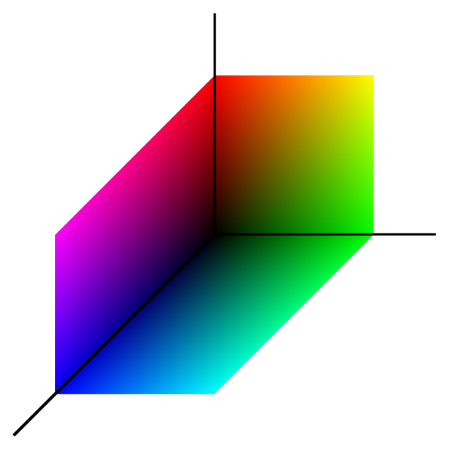
You can also see all but one of the important corners:
- Total absence of colour: black
- Primary (pure) colours: red, green and blue
- Secondary colours: cyan (blue + green), magenta (blue + red) and yellow (red + green)
The missing corner is a combination of all three colours: white.
I decided to make a real-life colour cube.
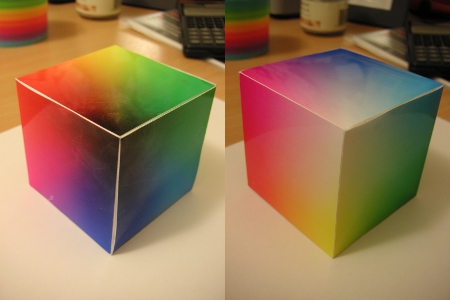
If you’d like to make your own you can download the template. There are two versions, one with black lines along the edges so you know where to fold, and one without.